BEST BLOGGER SEARCH BAR CODES
<code> <style><br /> #Search {<br /> display: block;<br /> clear: both;<br /> margin: 10px 0;<br /> }<br /> #Search #input {<br /> background color: transparent;<br /> padding: 7px 15px 7px 35px !important;<br /> color: #444;<br /> font-weight: bold;<br /> text-decoration: none;<br /> border: 1px solid #D3D3D3 !important;<br /> -webkit-border-radius: 4px;<br /> -moz-border-radius: 4px;<br /> border-radius: 4px;<br /> -webkit-box-shadow: 1px 1px 2px #CCC inset;<br /> -moz-box-shadow: 1px 1px 2px #CCC inset;<br /> box-shadow: 1px 1px 2px #CCC inset;<br /> width: 52%;<br /> }<br /> #Search #submit {<br /> color: #444;<br /> font-weight: bold;<br /> text-decoration: none;<br /> padding: 6px 15px;<br /> border: 1px solid #D3D3D3;<br /> cursor: pointer;<br /> -webkit-border-radius: 4px;<br /> -moz-border-radius: 4px;<br /> border-radius: 4px;<br /> background: #fbfbfb;<br /> background: -moz-linear-gradient(top, #fbfbfb 0%, #f4f4f4 100%);<br /> background: -webkit-gradient(linear, left top, left bottom, color-stop(0%,#fbfbfb), colorstop(100%,#f4f4f4));<br /> background: -webkit-linear-gradient(top, #fbfbfb 0%,#f4f4f4 100%);<br /> background: -o-linear-gradient(top, #fbfbfb 0%,#f4f4f4 100%);<br /> background: -ms-linear-gradient(top, #fbfbfb 0%,#f4f4f4 100%);<br /> filter: progid:DXImageTransform.Microsoft.gradient( startColorstr='#FBFBFB', endColorstr='#F4F4F4',GradientType=0 );<br /> background: linear-gradient(top, #fbfbfb 0%,#f4f4f4 100%);<br /> }<br /> </style><br /> <div id="Search"><br />     <form action="/search/max-results=8"><br />         <input name="q" id="input" type="text" /><br />         <input value="Search" id="submit" type="submit" /><br />     </form><br /> </div> </code>
- Box Style No. 2
<style> #nbc-searchgreen1 { background: rgb(143,196,0); /* Old browsers */ background: -moz-linear-gradient(top, rgba(143,196,0,1) 0%, rgba(143,196,0,1) 100%); /* FF3.6+ */ background: -webkit-gradient(linear, left top, left bottom, color-stop(0%,rgba(143,196,0,1)), color-stop(100%,rgba(143,196,0,1))); /* Chrome,Safari4+ */ background: -webkit-linear-gradient(top, rgba(143,196,0,1) 0%,rgba(143,196,0,1) 100%); /* Chrome10+,Safari5.1+ */ background: -o-linear-gradient(top, rgba(143,196,0,1) 0%,rgba(143,196,0,1) 100%); /* Opera 11.10+ */ background: -ms-linear-gradient(top, rgba(143,196,0,1) 0%,rgba(143,196,0,1) 100%); /* IE10+ */ background: linear-gradient(to bottom, rgba(143,196,0,1) 0%,rgba(143,196,0,1) 100%); /* W3C */ filter: progid:DXImageTransform.Microsoft.gradient( startColorstr='#8fc400', endColorstr='#8fc400',GradientType=0 ); /* IE6-9 */ border-radius:10px; width:290px; } #nbc-searchgreenbox1 { padding:10px; } #nbc-searchgreensubmit1 { border:1px solid green; background: green; padding:5px; color:#ffffff; font:14px verdana; } #nbc-searchgreeninput1 { -moz-border-radius: 10px; -khtml-border-radius: 10px; -webkit-border-radius: 10px; border:1px solid #ffffff; background:#ffffff; padding:5px; color:#888888; font:14px verdana; } </style> <div id='nbc-searchgreen1'> <form action='/search/max-results=8' method='get' id="nbc-searchgreenbox1"> <input name='q' id='nbc-searchgreeninput1' onblur='if (this.value == "") {this.value = "Search this site...";}' onfocus='if (this.value == "Search this site...") {this.value = ""}' type='text' value='Search this site...'/> <input id='nbc-searchgreensubmit1' type='submit' value='Search'/> </form> </div>
Tags:
Blogging Tips






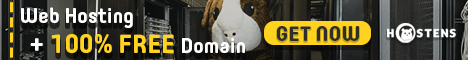


.png)

